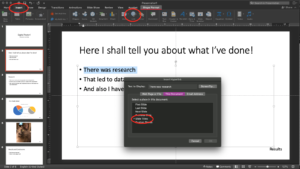We’ve finished Day 2 of the Exchange. Recordings of the presentations, plus the presenters’ slides and a transcription of the presentations are available on the website. We encourage you to continue the conversation with the presenters by submitting comments and questions to their presentation pages on the website.
Use the Twitter backchannel #ALLExchange to interact with other participants throughout the conference. Day 3 continues on Friday, May 8, at noon EDT. The following summary is provided courtesy of Exchange Working Group member, Laura Baird.
Exchange Day 2: May 6, 2020. Continuity and Sustainability
Poster Sessions
After a brief welcome, the Exchange opened with eighteen virtual posters on a variety of topics. Several presenters reported on projects at their libraries, including restricting student work, professional development, migration, changes in leadership, departmental reorganization, outreach to advisors and automation efforts. Others shared useful tools like Google Colab, or larger lessons about transparency in purchasing, accessibility, usability, communities of practice, and moving course support online. If you missed any of the poster sessions, the full list is available on the Exchange website.
Recruiting from Retail: University of Chicago Library acquisitions department experience: presented by Susan Martin and colleagues
Susan Martin and her colleagues at the University of Chicago Library shared their experiences recruiting staff from outside the library profession. They used recent staff turnover as an opportunity to examine what staff are currently asked to do and where their work was headed, then recruited for future skill sets. Rather than focusing on library skills, they recruited for strong, experienced managers. They shared their process including retooling job descriptions, reorganizing and prioritizing responsibilities, decoding resumes, refocusing the interviews, and working to spread the job posting more widely. After recruitment, they developed a training plan for library-specific skills and knowledge. The presentation consisted of a panel with perspectives from librarians, supervisors, and staff who had been recruited using their new process. The biggest challenges that new staff shared were seeing how a role fit into the larger infrastructure, and transitioning mindsets to contribute to develop a body of knowledge for future generations.
Disabled People Use the Internet! Building and Maintaining Inclusive Library Spaces Online: presented by Laura March and Amelia Gibson
To maintain inclusive online library spaces, Laura March and Dr. Amelia Gibson shared institutional and technological strategies. For any online space or programming, consider offering multiple formats including visual, text, and audio to improve the experience for everyone. Gibson advised that libraries plan for a realistic division of labor and consider resources they need, who manages them, who is allowed to represent the library online, and who has the training to do so. She argued that accessibility isn’t the job of one person, but is everyone’s. Inclusion isn’t something that can be done one time, and is an ongoing process.
Marsh then shared technologies to help improve accessibility. Social media has some built in tools but other platforms require third party software. She recommended adding alternative text, organizing web content in a hierarchical structure, using responsive layouts, using progressive enhancements, and using automated accessibility checkers to evaluate your work.
Documenting Library Work: Lessons We Can Learn from Technical Writers: presented by Emily Nimsakont
Emily Nimsakont shared technical writing practices that can help librarians to improve their documentation of library work. She addressed what it means to be a technical writer, defined what’s meant by a technical document, and discussed how technical writing can help with the process of documenting library work. She shared the basic steps to technical writing: plan, structure, write, review, and publish. For each step, she reviewed tools, tips, and useful activities. The presentation included a technical writing activity. She encouraged libraries to make the process of documentation easier and to create consensus so that everyone supports the documentation process. The documentation process can be flexible, and adjusted to fit the situation.
Participants were encouraged to say what practices needed to be documented and why. They also provided feedback on tools and resources that they had found helpful.
Lightning Rounds
The lightning rounds went fast, at under 10 minutes each, but were packed with content.
In Changing Your Library’s Caustic Culture with Kindness and Coffee, Joyce Garczynski shared her Shining Star Program, which acknowledges staff achievement by awarding staff nominees (and their nominators) with a chance to win gift cards. She credited this $120 program with improving moral and communication.
In Metadata Futures, UI, and Discovery Creativity, Jesse Lambertson mused on metadata futures as a collaborative, iteration concept, designed by people. As he stated, “Metadata enables access. Access requires description. You cannot have access without description.”
In ORCID US Community: Libraries Leading the Way for Interoperability in Research & Scholarly Communication Workflows, Sheila Rabun described ORCHID as a free, unique, persistent identifier and reviews case studies of ORCHID use.
In Sustaining Virtual Members in Professional Associations, Rhonda Marker examined whether in person experiences can truly be translated to virtual experiences for professional associations.
In Collaborative Web Content Management Strategies, Brittany Richardson discussed her stewardship of the library website using annual web audits with departments.