What’s a Digital Poster, Anyway?
A digital poster is basically similar to a paper poster, but in a digital format. It’s a great way to share information about projects that are in progress or that aren’t quite ready for a full paper. But of course, you already knew that.
How do you make yours really stand out, and what sorts of things should you consider? The following advice is provided courtesy of Emily Thompson, Director, Studio, University of Tennessee Chattanooga.
As with an in-person poster session, keep things graphic in nature. High quality images are key, and it’s better to use a graph to illustrate your finding than a long paragraph of text. Next, select your fonts carefully. That wacky one may be cool, but it’s more important that people can read it. Choose colors that compliment each other, and use darker colors on lighter backgrounds (and vice versa). If you’re worried about choosing the right colors, the Adobe Color Wheel can help you find a theme and provides the hex codes or RGB codes to plug into your software.
Now it’s time to decide on a format. While there are several possible approaches, it’s best to think about how you’d like attendees to view your information. Do you want it presented as a whole, or in chunks of information? If you’d like it to be viewed as a whole, bear in mind that it will look more like a paper poster. Viewers can zoom in on information, and can focus on what most interests them. The Studio at the University of Tennessee at Chattanooga (UTC) has produced a handy guide for how to create one of these using Power Point.
If you want more control over how attendees see your project, there are a few options. One is to take advantage of Power Point’s nifty linking feature. Clicking on the “Insert” tab leads to a “Link” tool. Select a picture or some text, and then click on “Link” to get the “Insert Hyperlink” box. Choose “This Document,” and open the “Slide Titles” menu. This enables you to choose to which slide to navigate when clicked.
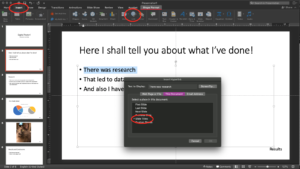
When using this method of navigation, it’s a good idea to plan in what order you want viewers to proceed. It’s also a good idea to include a “back” or “next” link on the slide to help the viewer navigate to the next point.
For something more like a traditional presentation, a “Voice Over PowerPoint” is a great idea. This enables you to add a voice over to each slide and to save it as a PowerPoint Show or an .mp4 file. The UTC Library Studio has a helpful guide for those interested in this option. One caveat: This technique only works on the Windows Desktop version of PowerPoint. It doesn’t work with Macs. Bear in mind, however, that you’re creating a poster, and each slide should only have short narration. The whole show should be less than five minutes, which is still pretty long.
The deadline for poster proposals is March 6, 2020.
Are you ready? So get your data together and submit a proposal. We can’t wait to see what you've got to share!